Seven years after discontinuing our paper call handling flip charts, we still occasionally get asked why we stopped. It’s a valid and understandable question, especially coming from those who “grew up” using paper flip charts in the comm center. (I’m one of them!). Let’s dive into why paper flip charts were discontinued.
When looking at or receiving training on any protocol or procedure within our Total Response software you quickly learn that there is logic built into the content. Meaning that the sequence of the questions and/or instructions may change depending on scene conditions. This can result in skipping specific questions/instructions, circling back to repeat steps, or asking for additional information. That kind of call-taking workflow is far better suited within software because the software can immediately navigate to the next relevant piece of information and automate certain actions shaving critical time off the call processing time. When viewing our protocols and procedures, they should not always be considered a top-down linear workflow.
”Our protocols have evolved and will continue to evolve over time.
This evolution would result in a current paper version that would be a very crowded flowchart requiring more symbols and more text explaining to the call taker where they need to go which would add to the call processing timeframe. One of the goals of designing a call handling solution is to reduce the time it takes to process a call. Simply put, a high-quality protocol system does not work as well on paper than it does within an established software platform.
Another aspect of the automation I mentioned is how our software interfaces with 3rd party vendors, such as CAD, that allows for the transfer of call data directly into those systems. Obviously, this cannot happen with paper flip charts. Utilizing a software-based solution takes away all or much of what was historically, manual entry of data.
”There is also the real estate aspect of having paper flip charts.
I started my 911 career at a 1-monitor console. I ended it with a 6-monitor console with multiple keyboards and other new tech taking up limited space. Paper flip charts are a bulky addition to any console. Not to mention having to keep them in arms reach and then grab them and open them to the appropriate protocol takes time that could be better spent doing that work more quickly and efficiently within a software platform.
”Then there are the environmental ramifications.
Paper flip charts used a lot of paper. Not just the initial amount needed for the first version we would send out, but over time having to create and ship out new versions of every protocol and procedure to hundreds of customers with numerous card-sets each. Suffice to say many a tree would be lost if we were doing that today.
”Let’s not forget software’s ability for data capture.
Data capture can lead to improved call reviews and quality assurance. We all know how important it is to conduct regular and timely QA. We also know how time consuming it can be. When you have a program that helps compile that data for you it can save time, money, and human work hours.
Arguably most important, and stemming from feedback we hear from customers inquiring about paper flip charts, is the topic of “needing a backup plan”. A backup plan is one of the most critical processes that a PSAP needs. Backups for CAD failure, phone failure, radio failure, loss of power, etc. These are all mission critical systems. As is the call handling solution that you use to ensure consistency of call taking that leads to an appropriate dispatch, scene safety, PAIs provided, and more. Speaking from personal experience, and having visited dozens of 911 centers nationwide, I’ve seen a smorgasbord of ways to achieve a backup of these systems. Some more desirable than others, but put into place by these respective agencies based on their available needs, financing, facilities, and other infrastructure.
”When it comes to Total Response, PowerPhone will always recommend having Total Response installed at your overflow center/backup center if available.
If you have access to such a location, chances are your other mission critical systems are already there. For those who don’t have the benefit of a secondary facility I always suggest having a “crash kit”.
At my old center our crash kit was a big suitcase. The suitcase contained several laptops, among other items, that had all of our mission critical systems installed. Unfortunately, at the time we were utilizing paper flip charts that were so big they couldn’t fit in the suitcase with everything else and we had to haul them around separately as we moved from one facility to another. That is no longer necessary today with a software solution.
As we all know, having a plan in place that includes the smooth transition of mission critical software use is essential when designing your evacuation plan or transfer of operations plan. While not every possible doomsday scenario can be accounted for, having a paper flip chart as a backup call handling solution in this day and age, let alone a primary call handling solution, no longer makes sense. Nor should it be considered best practice. The call handling software and related technologies available will address many instances of needing to implement a paperless back up plan. PowerPhone stands ready to work with you on these types of issues and operational topics.

About the Author
Jim Jones is the Content Manager for PowerPhone. Prior to that he served as an Implementation Manager for 7 years supporting Total Response clients worldwide. Before joining the PowerPhone Team Jim served in the roles of Telecommunicator/CTO, Shift Supervisor, and Training Coordinator at a PSAP in Illinois for 16 years.